 |
|
|
| ||||||
|
|
This page is the original source of this review, though you may also find it on Amazon or other sites. | ||
| Book Reviews Home | Free Audio Books | |
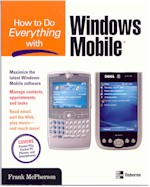 |
Book Review of: How to Do Everything with Windows MobilePrice: $17.24 Availability: Usually ships
within 24 hours |
| Review
of How to Do Everything with Windows Mobile, by Frank McPherson (Softcover, 2006) Reviewer: Mark Lamendola, author of over 6,000 articles. If you have a mobile computer (for example, a PocketPC) that runs on a Windows platform, you probably found the instruction manual grossly inadequate. I know I did. I also found some basic, expected functionality missing from my PocketPC and immediately set about finding third-party applications to resolve those deficiencies. Along the way, I found out just how frustrating it is to set up or even use a mobile computer without something other than just the manual to serve as an information source. What a jewel I found in this book on Windows Mobile! Most computer-related books are either way too simple to be of any use, or they are written for people who don't need a manual in the first place. This one is targeted squarely at the typical user. I have a real problem with "newbie" books that assume you can't read a display menu. This book doesn't start at that point. It starts with the assumption you don't live under a rock and aren't too lazy to click a few things to see what they do. It also doesn't assume you have an advanced degree in computer programming. My first reaction when reading this was, "Pinch me--I must be dreaming!" Definitely a great value for every penny spent and definitely worth the time spent reading it. The book is arranged logically, with five major parts. Part One focuses on the "get started" issues. It starts off by explaining the Windows Mobile platform. It then provides some basics about the devices that run on Windows Mobile, so you're not lost in later sections. After this, it explains various settings--what they mean and what you can do with them. It ends by addressing specifics with Smartphones.
Part II helps you master using your laptop or desktop PC with your Windows Mobile device. I found this extraordinarily helpful, because the manual for my device left me to bumble and stumble in needless pain and misery. But now, I am very comfortable using my laptop to manage my Pocket PC. If you are wondering what the heck "manage" means in this context, you need to read this book! One operation I don't do is synchronization--I find that far too scary. What if it wipes out the files on the computer? The first time I tried this process, it created all kinds of problems and I had to restore my computer's calendar and e-mail from a backup. To prevent a disaster, I now use my laptop rather than my desktop to do things on my Pocket PC. A weakness in the book is it doesn't explain how to selectively synchronize. It gives a hint, though--setting up a special mail profile for this may solve the problem of unwanted "updates." But it doesn't address this problem directly. The synchronization function needs to be fixed, so that a person can use it without the risk of losing data. A well-explained workaround would have been nice. Part III addresses many issues I don't care about and that don't affect people who have broadband service with their Pocket PC. If you have to use a dialup, though, this information is indispensable. Part IV talks mostly about various applications that strike me as laptop or desktop stuff. For example, running spreadsheets and databases on your Pocket PC. Maybe my view is just too narrow. To me, the small screen and tiny keyboard mean you pretty much stick to calling, e-mailing, and doing minor text work. In an age where 21-inch CRTs and 17-inch LCDs dominate desktops, it seems ridiculous to try to cram those same applications into a screen that is 1.75 x 2.75 inches. If you can't have a laptop with you, then maybe the actual work can wait. It may seem unbelievable, but there was a time when people weren't expected to respond to a call 24 hrs a day and were expected to go back to the office to update a file. Throughout the book, there are resource recommendations with accurate URLs provided. I followed up on many of these and found some excellent applications at reasonable prices. If you are looking at any kind of computer/phone combo, get this book first. Yes, that applies to thinking about a Blackberry or PalmPilot, too. I was originally going to buy a Blackberry, but my product research led me to select a PocketPC instead. I have never regretted that choice. I bought this book several months after buying my device (I didn't know there was such a book, until then). My only regret is that I didn't buy it sooner. | |
About these reviewsYou may be wondering why the reviews here are any different from the hundreds of "reviews" posted online. Notice the quotation marks? I've been reviewing books for sites like Amazon for many years now, and it dismays me that Amazon found it necessary to post a minimum word count for reviews. It further dismays me that it's only 20 words. If that's all you have to say about a book, why bother? And why waste everyone else's time with such drivel? As a reader of such reviews, I feel like I am being told that I do not matter. The flippancy of people who write these terse "reviews" is insulting to the authors also, I would suspect. This sound bite blathering taking the place of any actual communication is increasingly a problem in our mindless, blog-posting Webosphere. Sadly, Google rewards such pointlessness as "content" so we just get more if this inanity. My reviews, contrary to current (non) standards, actually tell you about the book. I always got an "A" on a book review I did as a kid (that's how I remember it anyhow, and it's my story so I'm sticking to it). A book review contains certain elements and has a logical structure. It informs the reader about the book. A book review may also tell the reader whether the reviewer liked it, but revealing a reviewer's personal taste is not necessary for an informative book review. About your reviewer
About reading styleNo, I do not "speed read" through these. That said, I do read at a fast rate. But, in contrast to speed reading, I read everything when I read a book for review. Speed reading is a specialized type of reading that requires skipping text as you go. Using this technique, I've been able to consistently "max out" a speed reading machine at 2080 words per minute with 80% comprehension. This method is great if you are out to show how fast you can read. But I didn't use it in graduate school and I don't use it now. I think it takes the joy out of reading, and that pleasure is a big part of why I read. |
| |||||